Ok thanks :)
Bex's recent posts
Learning Spanish very slowly :)
Yes I can see it in all it's statistical glory. Brilliant, thank you :D
Learning Spanish very slowly :)
Excellent, I can't get it to work in the drop down menu (the rest create a chart but not "total words read") but excellent anyway and I can at least see the rest of the stats now, which is great.
Would it be possible to add "words read" total to the reading stats section at the bottom? So that I can see it as an overall statistic?
Learning Spanish very slowly :)
nope i only have an empty page on my laptop too...looks like I can't view any stats anywhere :(
Learning Spanish very slowly :)
Oh ok I can't see anything on my phone, it's just an empty screen... I'll try my laptop instead. The stats issue may be related to the other issues I'm having on my mobile :(
Learning Spanish very slowly :)
Excellent. Any idea when I could expect to see some simple stats such as "total words read" and " total time listened"? Since I can already see the total for words learning, known etc in the reading tool section.
Learning Spanish very slowly :)
You guys planning on adding stats anytime soon? Just wondering or is it waaaaaay down on the to-do list?
Learning Spanish very slowly :)
Statistics I would like to see:
My wishlist :)
- Words read daily, weekly, monthly and total
- Hours listened daily, weekly, monthly and total.
- Be able to set daily, weekly, monthly and/or total targets myself.
- Number of words learning (weekly, monthly etc).
- Number of words known (weekly, monthly etc)
Number of words learnt (moved from learning to known) (weekly, monthly, etc).
- Obviously a lovely graph of all the above would be great. A graph of stats is always a great motivator.
You could also add stats for reading and writing too if they are measurable.
The option to add in your own (outside of the program) reading, listening, writing and speaking time would be great too, it would allow users to keep all their stats in one place and obviously would create a base of regular active users on the site/app.
That's just my wishlist. I'd love to hear what others would wish for?
Learning Spanish very slowly :)
Sorry was very busy with work and haven't been to the site for a couple of weeks. The changes all look great and the reading section has obviously had a lot of improvements implemented even in just the last 2 weeks. It all looks fantastic, great new additions to the site. Great work, well done!
Learning Spanish very slowly :)
Sorry...been very busy with work. I will make sure I check it tomorrow.
Learning Spanish very slowly :)
Much better, more intuitive and much easier to use on my mobile.
I had no problems scrolling through passages or selecting and unselecting phrases.
Much easier to see when the phrase is selected now that it appears whilst you are pressing on the final word.
My test phrases showed up in my vocabulary list. So it all looks very good.
Very nice, excellent improvements for the mobile version. Thank you.
Learning Spanish very slowly :)
Vocabulary list in alphabetical order is really helpful, I can instantly see duplicates and compare similar phrases. Brilliant thanks.
Unfortunately I can't get the phrases function to work easily on my mobile. There are a couple of issues:
It is randomly selecting (as phrases) huge paragraphs of 10 or 20 words as I scroll down the page. This is mainly a space issue due to a mobiles small screen size; I am accidentally tapping a word whilst scrolling and then another further along. Which is then highlighted as a phrase.
Secondly, to get the phrases function to work I have to select the first word of the phrase and then long press the last word of the phrase. When I stop the long press on the second word the phrase it formed.
Because the phrase isn't formed until you remove your finger, you have no way of knowing if it worked until you remove your finger. It feels a bit odd and clunky.
It would be better if the phrase was shown before you lift off from the long press. Does that make sense?
Learning Spanish very slowly :)
I would like both...if the course passages are in the wrong order that is really annoying.. I am working through such a course with over 100 passages on another site at the moment and it takes me 5 mins after every passage to find the next one!
Being able to re-order my passages is also something I would like to be able to do because as you have said you like to have your new passages appear at the top but I like them to appear at the bottom or just re-order if I uploade in the wrong order.
Is it possible to add the feature to both?
Learning Spanish very slowly :)
All the options would be great as long as it doesn't get too complicated.
The main thing for me being able to reorder them manually but the other options would be a bonus, especially 'date last opened' which would be particularly useful.
Learning Spanish very slowly :)
Yes and not exactly.
1.Yes the stats as per the second line.
2. Not exactly as per the passage stats because I would like to know the "green" (total learning) for passages as well.
So I would like to see all 4 (green, peach, white and total words) totals everywhere a passage is displayed (all at list level) and all 4 on the passage itself.
I would find it very useful to be able to see green words stats - especially when choosing passages for review.
Learning Spanish very slowly :)
If I was reading through lesson by lesson then I suppose the order should be 1,2,3....so that would mean new ones would default to appear at the bottom of the list...
Or do you think it would be better 3,2,1? I don't suppose it matters too much if you can reorder them.
Learning Spanish very slowly :)
I noticed (whilst testing the new phrases feature) that when I'm in most of the reading area, viewing vocabulary lists or courses or whatever the secondary navigation at the top is visible most of the time.
But it is not when I'm reading passages.
So when I reading a passage I have to go right back to the main "Reading" button and then click through, to view my vocabulary list but in reverse I could just click straight on "My passages" because the secondary navigation is available. Basically it is 1 step most of the time but 2 steps when I'm reading one of my passages.
I'll add a couple of screenshots so you can see what I mean....
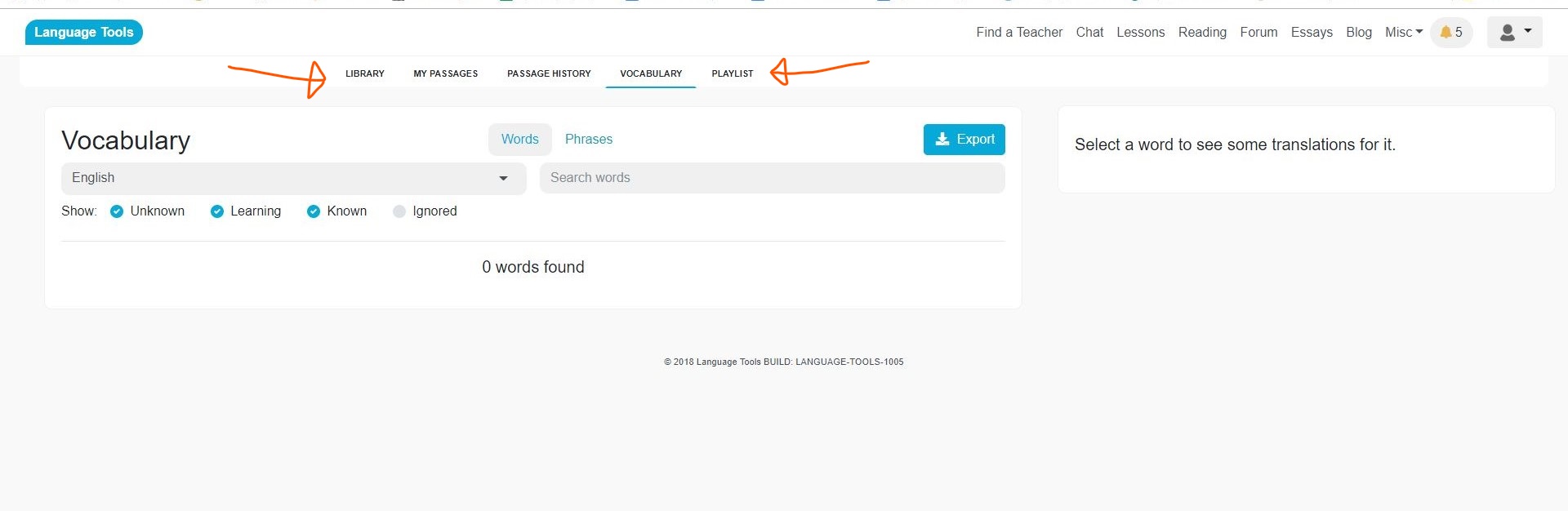
When I'm in "vocabulary" I can navigate straight back to my reading or any other area within the reading tab - 1 click/step.
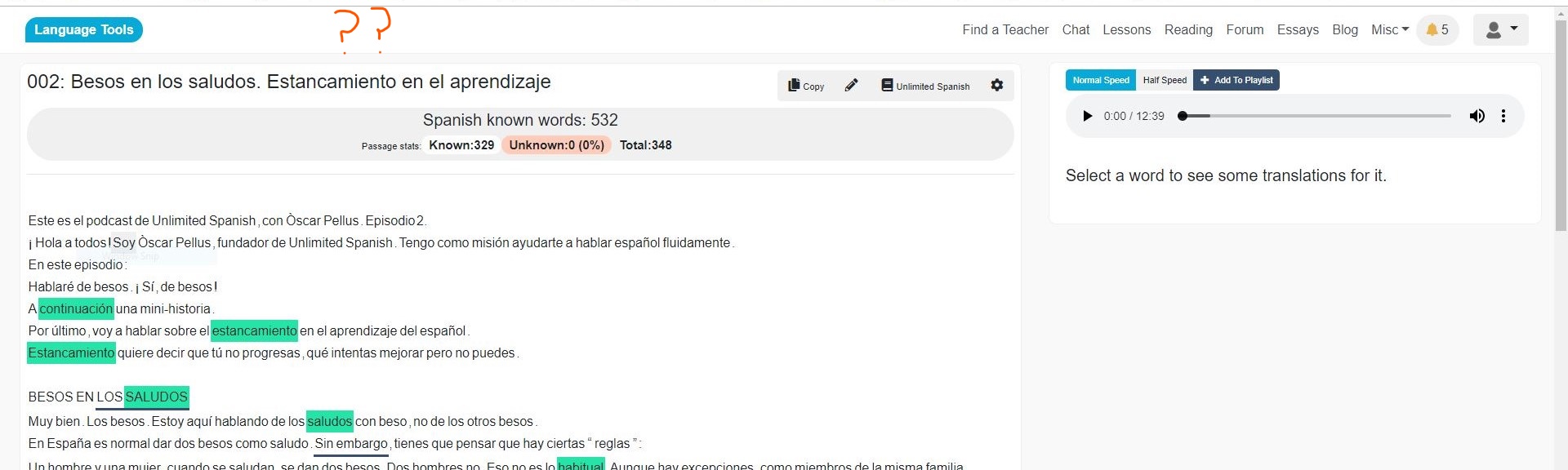
But when I'm reading a passage there is no way to click through to "vocabulary", "playlist" etc because the navigation - 2 clicks/steps.
-----------------------------------------------
It would be useful if the navigation was consistent across all of the reading area.
I hope that makes sense.
Learning Spanish very slowly :)
The title on the navigation is "My passages" but the title on the page is "Your passages"...should they be different???
I think that will probably do from me today (oops I added 1 more), sorry for all the posts..I hope they are at least helpful.
Learning Spanish very slowly :)
Across the reading area for whenever a passage is shown: it shows the 'Unknown words' amount but it would be useful (to me anyway) to also know how much of a passage I was still learning and also how many words the passage contains.
For example on this page:
I can see how many new words are in each passage but not any more detail:
- I have no idea how many words the passage contains.
- I have no idea if there are any words that I am already learning.
This information would also be useful on the "My Passages" page.
Then I could also see which passages I really need to review because I might have a high number of words I am still learning. The 'My passages' page after you have read the passage does not really give you much information at the moment in terms of how well you know the passage.
For example: I could know all the words in passage 1 and be learning all the words in passage 2 but I cannot know this without opening each passage.
Total words would also be very useful here as well.
Anyway, it's just a suggestion...
Learning Spanish very slowly :)
Being able to re-order the playlist is brilliant thanks but it just made me wonder if it was possible to re-order 'My Passages' as well?
I am sure these were in the right order when I added them, (my memory is not the best so maybe not) but now I would like them to be in the order of 1,2,3 from the top and not 3,2,1 as I add them.
Is there any chance this feature could be added?
Learning Spanish very slowly :)
So cool, I was impatiently waiting for this :)
It works nicely on my PC but it does not work on my phone because I can't highlight the phrase.
The vocabulary list for 'Words' is in alphabetical order but 'Phrases' are in the order you add them.....it may be better to have them both in alphabetical order??
ETA: I did notice a navigation issue whilst testing this but I'll start a new thread for it.
Learning Spanish very slowly :)
leosmith wrote:There are 4 pillars of language learning (I got that from Bex, and I'd like to keep it).
:)
Listening is the most important to me, a conversation will soon end if I can't understand what they are saying.
A simple "yes" or "no" is sometimes enough to keep the conversation going but if I don't understand then I cannot reply, even in a simple or limited way.
So definitely listening for me.
Learning Spanish very slowly :)
Yes sorry I meant conversing. Then you have stats for all the 4 pillars of learning; reading, writing, listening and speaking.
Learning Spanish very slowly :)
Oops sorry...my bad ;)
I will be more patient :)
Learning Spanish very slowly :)
leosmith wrote:If you click and drag across several words, they will all become boxed, and you will get a definition for that "phrase". If you want to keep it, you need to select "used" in the definition box, and it will become underlined in that passage only.
Should this add the phrase to my "learning" vocabulary list?
Because it doesn't, I can't seem to get any phrases to show in my vocabulary list at all - not in "learning", "known" or anywhere else.
is anyone else having this problem?
Learning Spanish very slowly :)
Oh cool...yes they seem to work. Is there anyway to reorder the tracks?
:)
Learning Spanish very slowly :)
If you like it with the playlist drop-down that's fine, just my humble opinion ;)
More features would be good but it's ok as it is.
Learning Spanish very slowly :)
Yes it is much clearer but I don't understand why you have the course editing/deleting options in the passage section and not the course section?
Surely the course editing and deleting should be accessed from the course overview?
Learning Spanish very slowly :)
Seems to work very well no bugs that I could find. Not sure you need the top list to add items? Seems unnecessary.
There's no way I could see to just play one track, loop or randomise?
I like the half speed nice feature.
Learning Spanish very slowly :)
I have added two audio tracks to my playlist. Is it possible to just play the whole playlist all the way through?
Learning Spanish very slowly :)
I think this may be the most responsive technical forum ever! Yes I think it's fixed - brilliant :)
Learning Spanish very slowly :)
Fear of speaking is the most difficult obstacle to overcome for me.
I find it very difficult to have conversations with strangers even in my native language.
To overcome this I pay for 1 hour of lessons one-on-one every week at a level which is not too difficult and we go through an actual course....no conversational Spanish, we just work through a course book.
I learn a few new things but not many. But I get to practice my speaking, I do not have to think about what to say (I just answer course questions, describe pictures etc) and it keeps my fear of speaking from becoming a huge problem for me. It helps.
However I still have not found a way to overcome my fear of speaking with strangers completely in any language.
Learning Spanish very slowly :)
aleksdshooter wrote:I'm a beginner learner and the current language learning method I use are books and reliable Youtube videos. During my spare time, like commuting to and from work, I listen to Spotify podcasts. An hour or two, sometimes three, a day is enough for me. I don't want to have an information overload.
Do you just listen? Or do you takes notes?
Learning Spanish very slowly :)
I don't know... I'm just looking for a way to learn vocabulary which is efficient but not Anki. I can't cope with the review pile-up which you inevitably get with Anki.
I have lists of unknown words from reading/listening but I never know what to do with them :(
Learning Spanish very slowly :)
I'm looking to start a new routine and was wondering what others do on a daily basis to learn their language?
What is your language learning method?
How much time do you devote to language learning each day?
What would you say is the most important thing you do each day?
What level is your routine for; beginners, intermediate or advanced?
Learning Spanish very slowly :)
Excellent post. I agree listening is everything and I am about to completely overhaul my learning routine to reflect this. I would love to hear more about synergy and your views on all the 4 learning pillars; reading, writing, listening and speaking. How would you incorporate all 4 at a low intermediate level?
Learning Spanish very slowly :)
I have tried to use Anki many, many times and I always end up hating it very quickly, usually within a month because of the massive amount of reviews that build up. The issue for me is viable alternatives...
Learning Spanish very slowly :)
Chrome and Samsung s7
Learning Spanish very slowly :)
I can always see the box I'm writing in, when I'm writing so that's fixed.
But it jumps around a lot and flicks back to the previous sentence when I hit the space bar...it just doesn't stay where I'm typing.
It's better but still difficult to use on mobile.
Learning Spanish very slowly :)
Yes thanks. I can now choose Spanish on my mobile :)
Learning Spanish very slowly :)
Is it possible to delete a single passage from the course?
I just wondered because that's what I thought the delete button would do - since it's in the edit passage section.
Learning Spanish very slowly :)
Thanks. Whilst I remember...does that delete button in my screenshot - delete the whole course or just the single passage from the course?
Learning Spanish very slowly :)
That's not where I'm seeing the option... I'll screen shot it.
Learning Spanish very slowly :)
In Reading: I accidentally clicked on a French passage whilst browsing the reading section and now it shows in my Passage history...I couldn't find anyway to delete it?
Especially when looking through other people's content to read, I may decide a passage just isn't suitable for whatever reason after looking at it.
May I suggest that you add the option to delete passages from your Passage History list, if it isn't there already?
Learning Spanish very slowly :)
So it is...I have to ask but why have you made a button that looks like a text box?
This is very unusual and not very intuitive... especially as on the rest of the form the boxes are text boxes and not buttons but they look exactly the same!
Works but odd/confusing
Learning Spanish very slowly :)
I will try and clarify...
If I go to the edit passage box and view the box "Which course is this passage part of?" it has the course title in the box below.
But when I go to the course it's not there.
I hope that is clearer...if not I'll try and add a screenshot.
Learning Spanish very slowly :)
Yes...I clicked the add from inside the course box. And it is already selected if I view it in edit mode?!
Learning Spanish very slowly :)
Does this only work on the PC at the moment or should it work on my mobile?
Learning Spanish very slowly :)
Phrases are tricky because really I'd like to see "real" phrases like 'a veces' or 'na guará', which would be shown in a dictionary...
but I don't really want to see every random group of words someone might have selected to learn.
I think that the 'used' phrases being underlined is a good compromise and not showing other users phrases is a good solution. It should work well.
Learning Spanish very slowly :)
Yes I think that's what I want, sounds correct.
You ought to look at LinQ ;)....they deal with phrases very well.
Although it does get clogged up with hundreds of rubbish user translations.
Learning Spanish very slowly :)
I think it would be better if phrases were treated exactly the same as words. Kept, highlighted etc.
I see "a veces" as one word and I'd like to store it that way.
Or do you want to treat them differently?
Learning Spanish very slowly :)
Separate tab definitely.
Click button to add/remove on each passage.
Click button to add/remove each passage on play list.
That's it...simples ;)
Learning Spanish very slowly :)
You appear to be able to select more than one word (at least on the PC) and look-up a phrase, you can then add a dictionary translation for a phrase. It then appears on the passage underlined.
BUT once I exit the passage it disappears :(
And it does not show on my vocabulary list.
I suspect it's still being worked on but will be great if it's ever implemented... fingers crossed.
Learning Spanish very slowly :)
The new dictionaries are brilliant. Thanks
Learning Spanish very slowly :)
I created a passage 1 for my course and the first passage appears correctly within the course.
However when I added a second passage to the same course... it did not appear within the course?
It says it is in the course when I look at the edit page but it's just a stand-alone passage everywhere else??
Learning Spanish very slowly :)
I can create phrases on my PC but not on my phone - which is so cool as the phrases function is soooo helpful :)
However the phrases do not appear in my vocabulary list or once created even within the passage itself.
Not sure if I'm creating phrases incorrectly or it's not working properly yet?
Learning Spanish very slowly :)
I would really like to be able to add any audio from the passages I have read to a playlist. So I can listen to any passage I have read during my day.
Just a toggle to add or remove on the passage itself would be enough.
I would find this extremely useful
Learning Spanish very slowly :)
If I try to view my vocabulary list in the reading area, it defaults to English and I cannot change it to Spanish in order to view the words I am learning.
The drop down menu doesn't work, nothing appears and I'm unable to do anything with it.
This is only in mobile view...seems ok when I use desktop view on my mobile.
Are you planning to do anything with the vocabulary area, like flashcards etc or will it just be a list for export?
Learning Spanish very slowly :)
At the moment the passage tells you the amount of words unknown but without knowing the percentage this is not hugely useful.
For example: I can see I have 30 unknown words but without knowing the total numbet of words this could be all of them or just 1%!
It would be useful especially when selecting shared passages to know the percentage known and the total number of words, otherwise it is difficult to select passages at the right level.
Anyway just an idea :)
Learning Spanish very slowly :)
Once I get past a certain amount of characters in the content box I can no longer see what I am typing when the keyboard is expanded.
I have to keep minimising my keyboard in order to be able to scroll up and view the content box again.
Seems to occur just a few sentences (4-8) beyond this point of typing. The screen automatically scrolls down and I can no longer see what I'm typing.
I hope that makes sense. Although it may only be a problem when viewing on specific mobiles.
It is doing it now....so writing forum content on my mobile of about this length is a problem :(
Learning Spanish very slowly :)
I always use this for Spanish (especially when looking up phrases rather than words).
http://context.reverso.net/translation/
I find it extremely useful for seeing not only translations but how often a word is used in a given context and also if word has another common useage.
Learning Spanish very slowly :)

