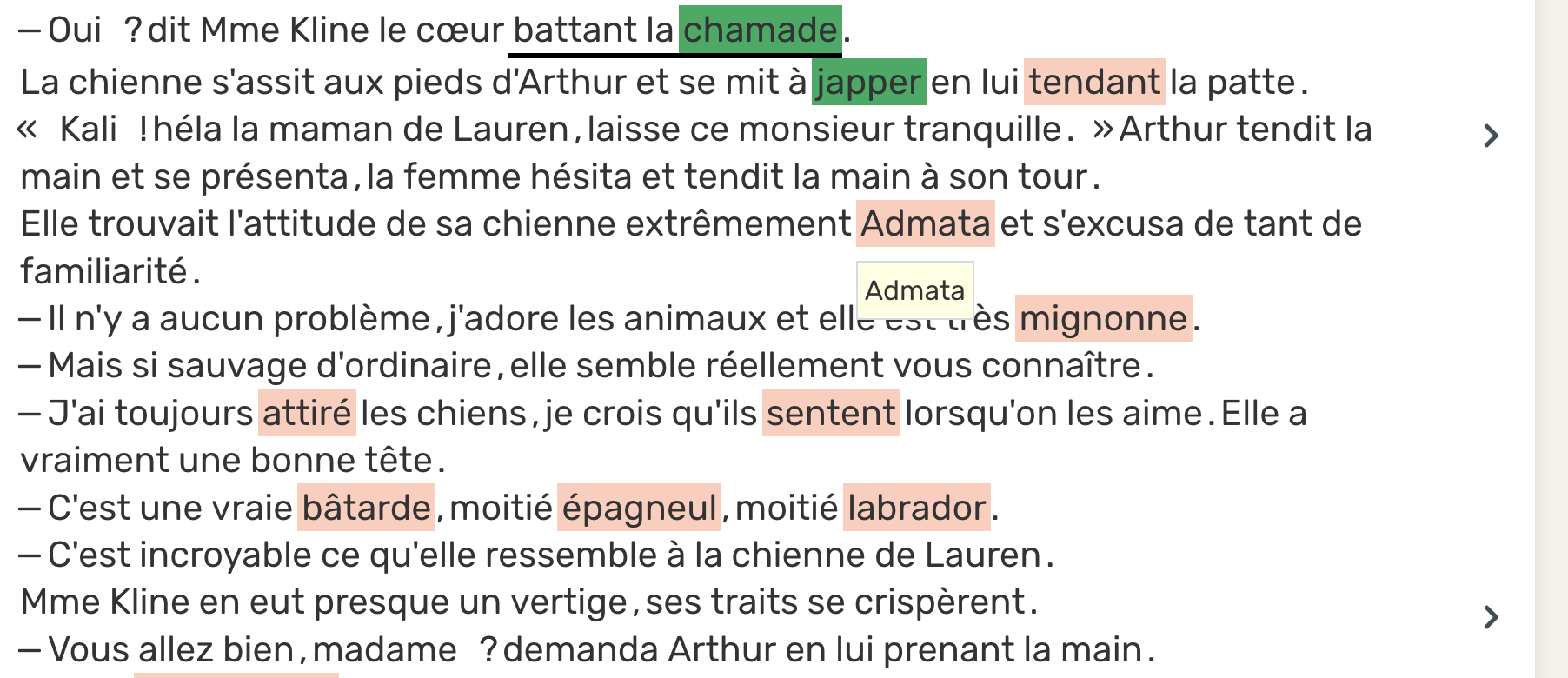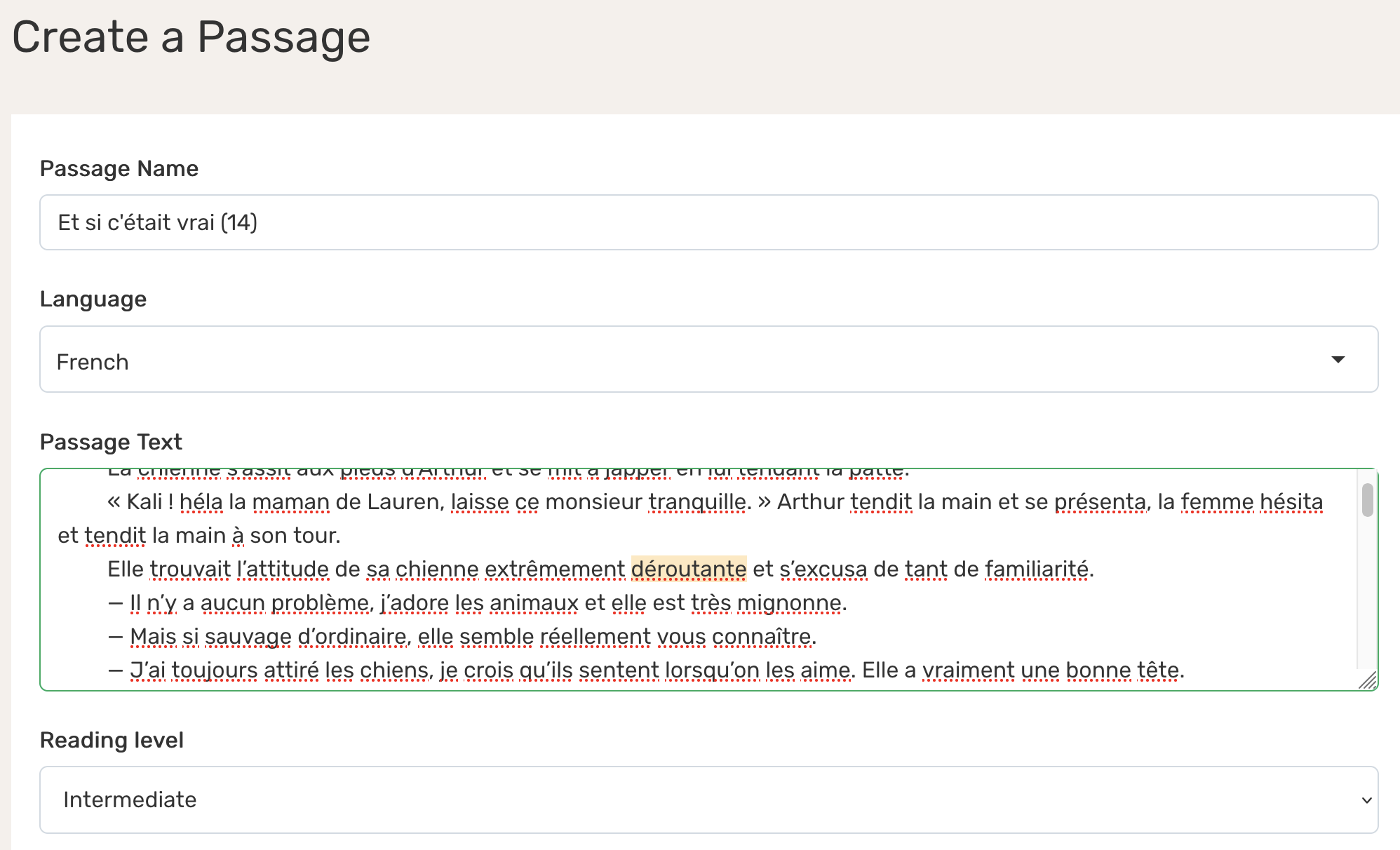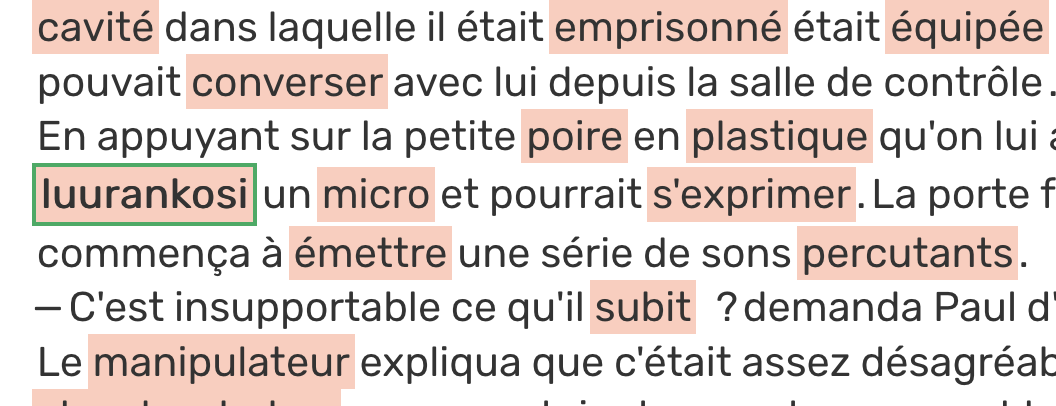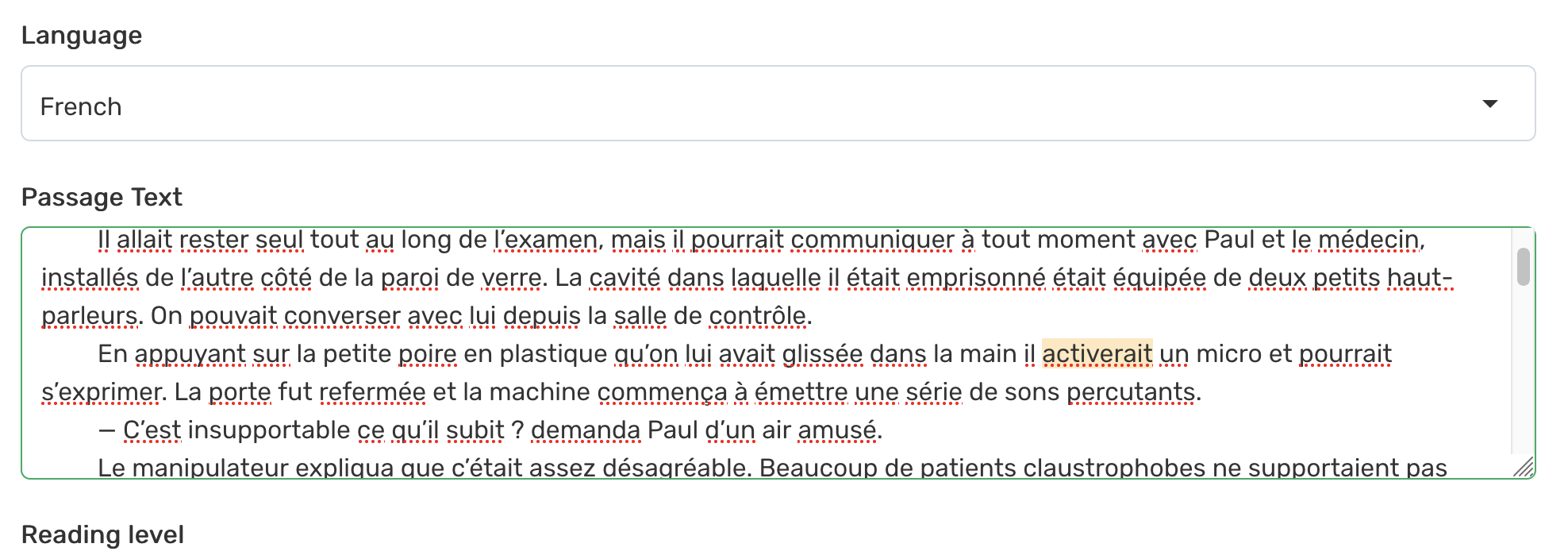leosmith wrote:Hi Jinx. I fixed it, but it's not one of ours. Keep in mind that you always have the option of making a copy and editing it on your own.Jinx wrote:Spaces are missing at two spots: "Bedarfgrößer" and "Schamzu" should each be two separate words, "Bedarf größer" and "Scham zu".
Thanks Leo! Whoops, I thought comments on passages went to the users who added them – I was trying to give that person a helpful tip. I didn't realize mods would get a notification – sorry about that! :)