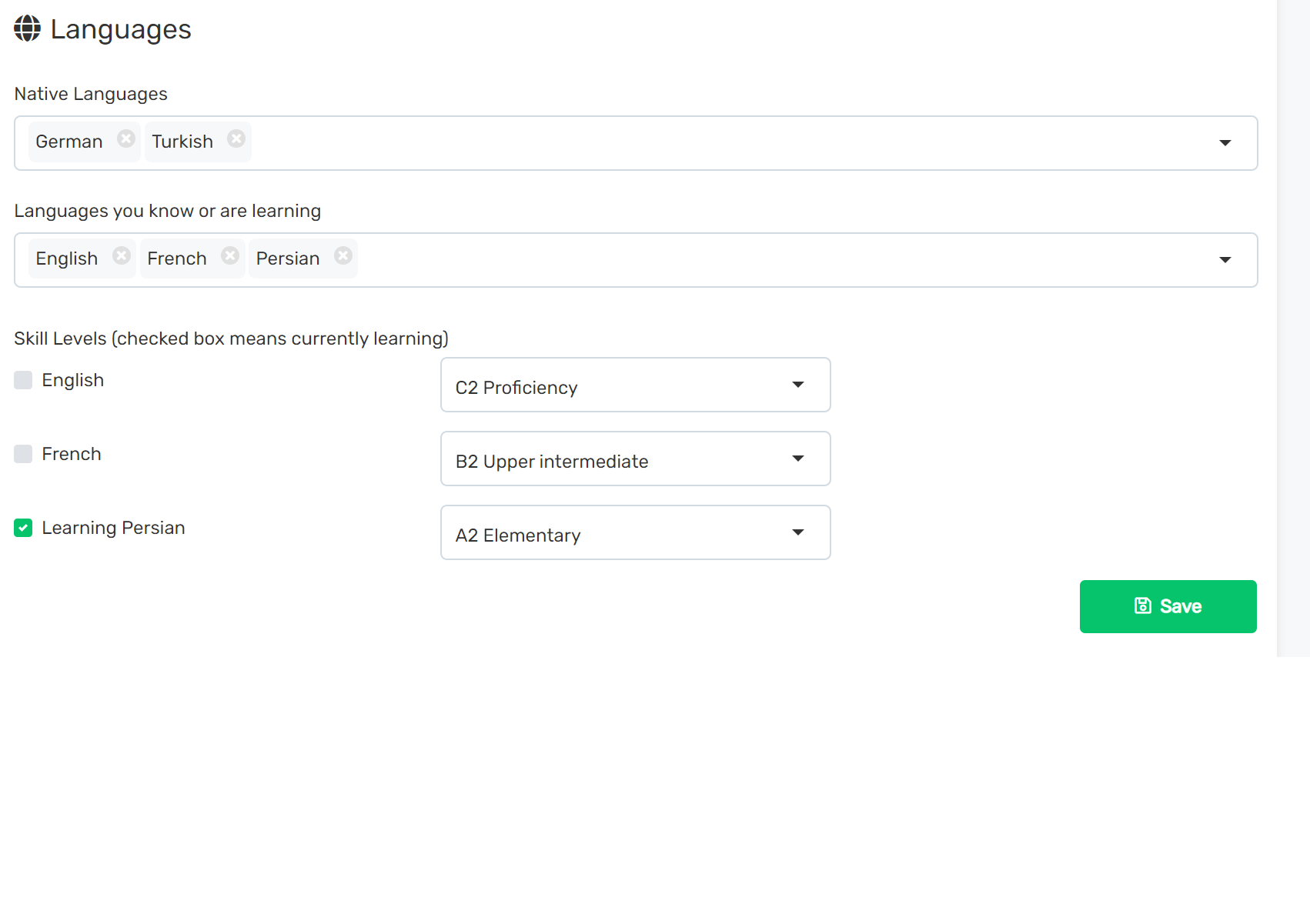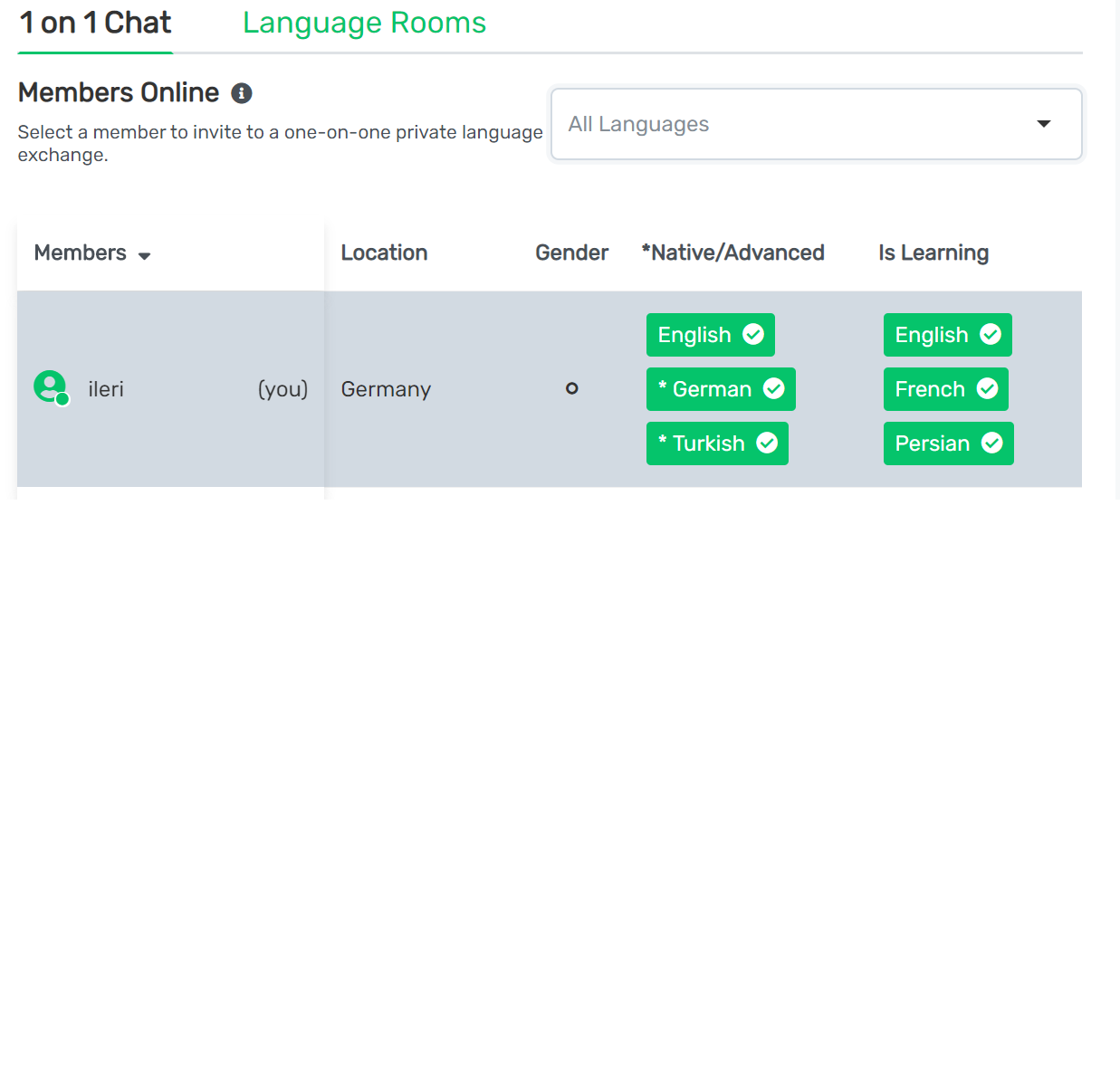I haven't been making much use of "add another" recently, so unfortunately I can't tell
ileri's recent posts
As I had been busy with writing my thesis for university, I wasn't able to do any reading unfortunately and am only going to pick it up in a few days again. So you can probably close this. If I notice it happening again, I'll attach more information like post/get requests next time
Windows 10, Version 1909
Firefox 78 and 79
Standard PC
Hello,
this has been bugging me for a few weeks, but I always forgot to file a bug report.
To reproduce simply add a passage and click 'save and add another'. At some point every subsequent passage created won't be added. If you cant reproduce, refresh and then try adding multiple passages again. Only 'save and open' consistenly creates passages.
A quick way to check if the last passage was actually saved or not, you can type the last passage's title in the title field to check if it is in the database. If it is, it should be auto completed.
This may be hard to reproduce, but I don't think that I am going crazy. Probably worth looking into
Thanks:)
It's just that I never use anything other than title, language, text, audio and course anyway with the last even being saved, so I just hadn't noticed what else wasn't being saved 
leosmith wrote:save everything except the text, title, audio/video.
Sounds good to me 
Make it remember the language you chose first when you click "save and add another", as 99% of time people won't be adding texts of different languages in succession. That's all :)
Hello,
when I uncheck the checkbox next to the languages to indicate that I am not actively learning them, I would expect the chat tab to not display the unchecked languages in the "Is Learning" column. I guess this is a bug/wrong behaviour. See pictures below
Edit: I just realized that you can toggle them in the column itself, but I feel like both these settings should be the same attribute in the database, as they seem to have the same function
Bummer, but thanks for the fast reply. Was hoping that it'd be quick fix, as highlighting the sentence aleady does the right thing and it should be just matter of applying it on entire text field. Still the best tool there is, so I'll keep using it :)
Edit: Actually found a fix myself, https://css-tricks.com/snippets/css/reversing-text/. It's just a matter of adding a single attribute. Everyone can do it in the inspector
Edit 2: nvm. Translations won't show up anymore and you can't click on words
Any word on this? Sentence order is correct for me, but it's written from left to right and it's very irritating. Was hoping that that highlighting would be just a temporary solution for a few days, as you have to reselect the sentence once you click on words. Breaks the flow