I didn’t copy 04 - 10 or read them, but they are showing in my vocabulary drop-down list. The recent passage I did creeate and am reading doesn‘t show up. From Leo‘s earlier post he said they removed the filter until a user has created 10 passages, and now there are 10 passages in my drop-down list. Maybe its just coincidental?
Gerald.Readore's recent posts
It looks like another problem has come up as a result of what was done. I created my own passage and went to export a vocabulary file and now there are some passages in the drop-down that I did not read. They are from the same Storybooks Canada beginner list I had copied the first one from to My Passages (04, 05, 06, 07, 08, 09, 10). The passage I created doesn't appear in the drop-down list. It may be better to revert things back to how it originally was now that I better know what I'm doing?
Thanks for the info. Since I’m a beginner in Swahili the passages I’m reading are fairly short. I’ve only read two so far. That would probably be the max for now.
Okay. Think I understand. They should be created by you and designated by you at a certain level. 'm reading those that were designated as Beginner, but weren't input/created by me. I copied them to My Passages because I could go back to them quickly without having to search for them all over again.
Is there a way to return to all of the passages you have been studying easily? I couldn't figure it out. Is there a more detailed document on using the webiste?
Yes, I just started studying Swahili so a beginner. The passages are showing up now on my iPad.
was it something I was doing incorrectly?
Hi Leo,
No when I go to "my passages" on my iPad I get the screen that says I can create a passage with 4 drop-down boxes at the top and information about creating a passage. When I go to the same screen on my laptop I see the two passages I created (attached). They don't show up on my iPad. I'm logged into OPLingo from the browser on my iPad. I couldn't find an actual app. I got to a page to download an iOS app, but it didn't seem to work.
Thanks,
.png)
See the attached for a screenshot from my iPad.
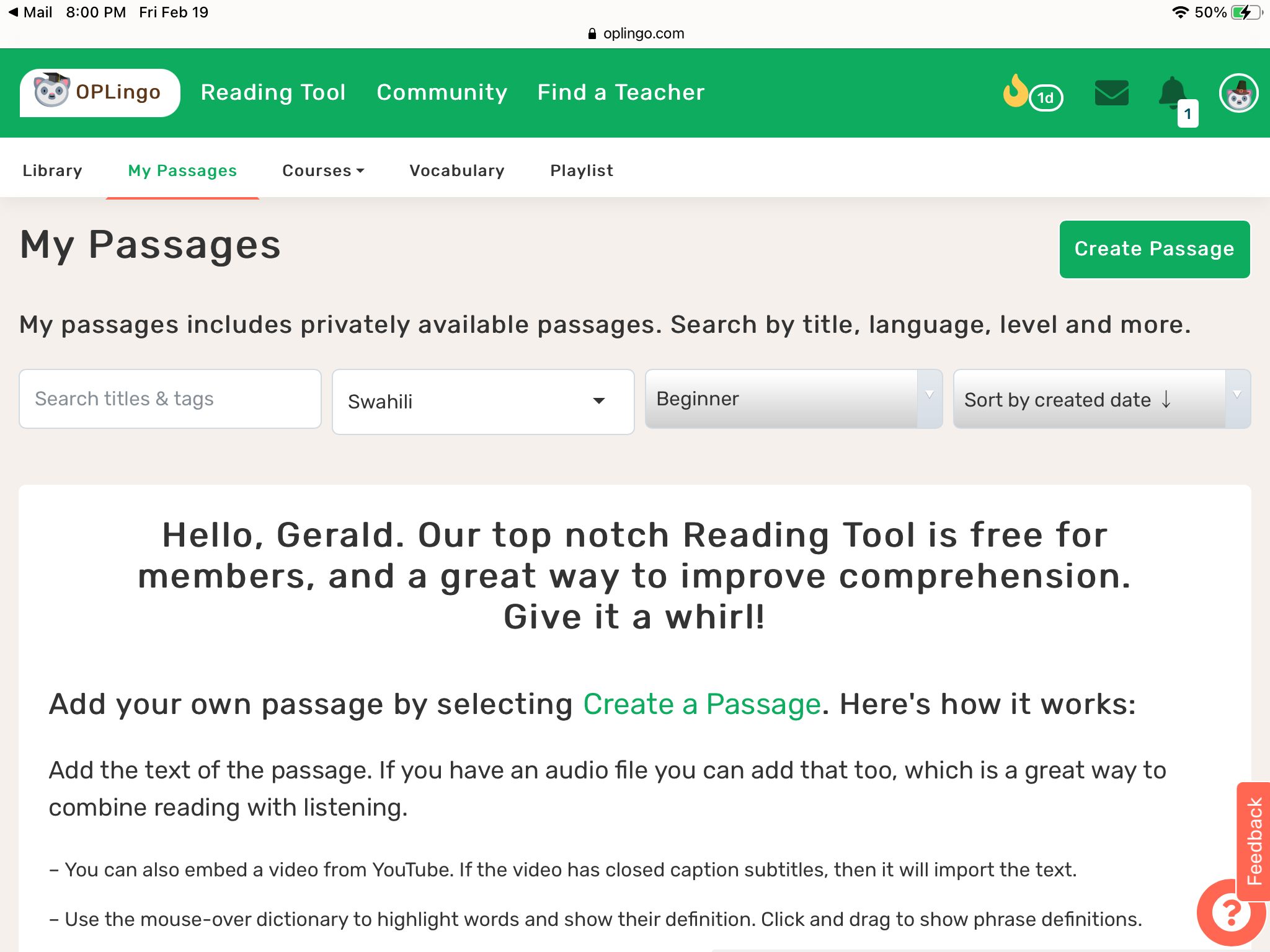
Hello, I created two "My Passages" and they show up on my laptop, but not my iPad. On the iPad the screen to create a passage shows up. Does anyone else have this problem?