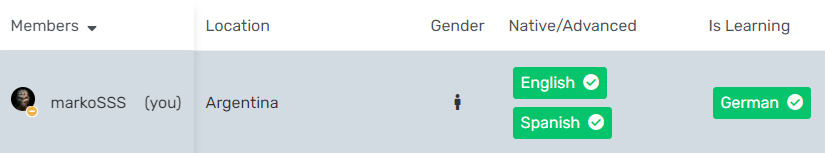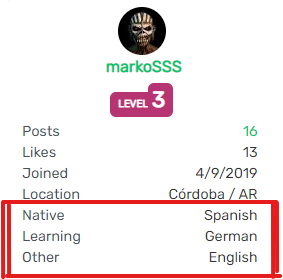Hi there!
Here are some observations I had regarding the language settings and displayed languages.
First, I noticed that languages are divided in different ways in the settings screen (native vs known+learning) and the chat screen (spoken vs learning). So there’s a bit of an overlap between what I consider to be three distinct categories: native languages, languages you speak (non-natively) and languages you are learning. If we were to group them I would rather group the first two (languages you already know).
Furthermore, the native language is automatically set as default for translations in reading mode (it can be switched in the term edit window, but not for hover-over translations). This is a nuisance for me because my native language is Spanish but I prefer to study from English given that there are more resources available and it’s closer to my target language (German). That’s why I had to list English as a native language, which is not the case and could confuse people when looking for chat partners.
Last but not least, I noticed that the chat window displays native languages in both categories (speaks AND is learning). I actually think this division is the right approach, I would just take the spoken languages out of the second column and highlight the native language somehow in the first column (in a different color).
Hope you find this useful!