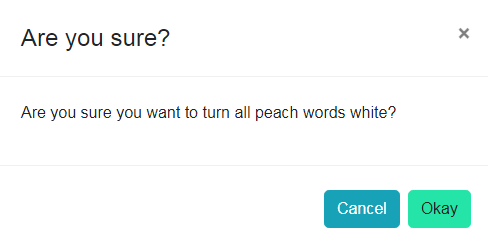
When I select words/sentences, I often turn the words from green to white/peach by mistake (cause I want to see the translation of the word, and sometimes I click words I already know by mistake and...yeah...I'm clumsy haha)
So, every time I have to click "yes" on the photo I attached.
I think it would've been a small but helpful change if there was a "don't ask me this again" button for all the clumsy people like me.
I don't think this will help all people, but it's a small and helpful change in my opinion :)
(edited - please use the Inline or Inline Thumbnail function when posting screen shots)
