Hello, I created two "My Passages" and they show up on my laptop, but not my iPad. On the iPad the screen to create a passage shows up. Does anyone else have this problem?
My Passages Don't Show Up in iPad
Gerald.Readore wrote:Hello, I created two "My Passages" and they show up on my laptop, but not my iPad. On the iPad the screen to create a passage shows up. Does anyone else have this problem?
Hi Gerald,
Sorry about that. To be clear, are you saying that when you go to "my passages" on your iPad and you select a passage from your list, you are seeing the screen to create a passage rather than the reading screen?
Creating Lao and Thai free resources.
Hi Leo,
No when I go to "my passages" on my iPad I get the screen that says I can create a passage with 4 drop-down boxes at the top and information about creating a passage. When I go to the same screen on my laptop I see the two passages I created (attached). They don't show up on my iPad. I'm logged into OPLingo from the browser on my iPad. I couldn't find an actual app. I got to a page to download an iOS app, but it didn't seem to work.
Thanks,
.png)
See the attached for a screenshot from my iPad.
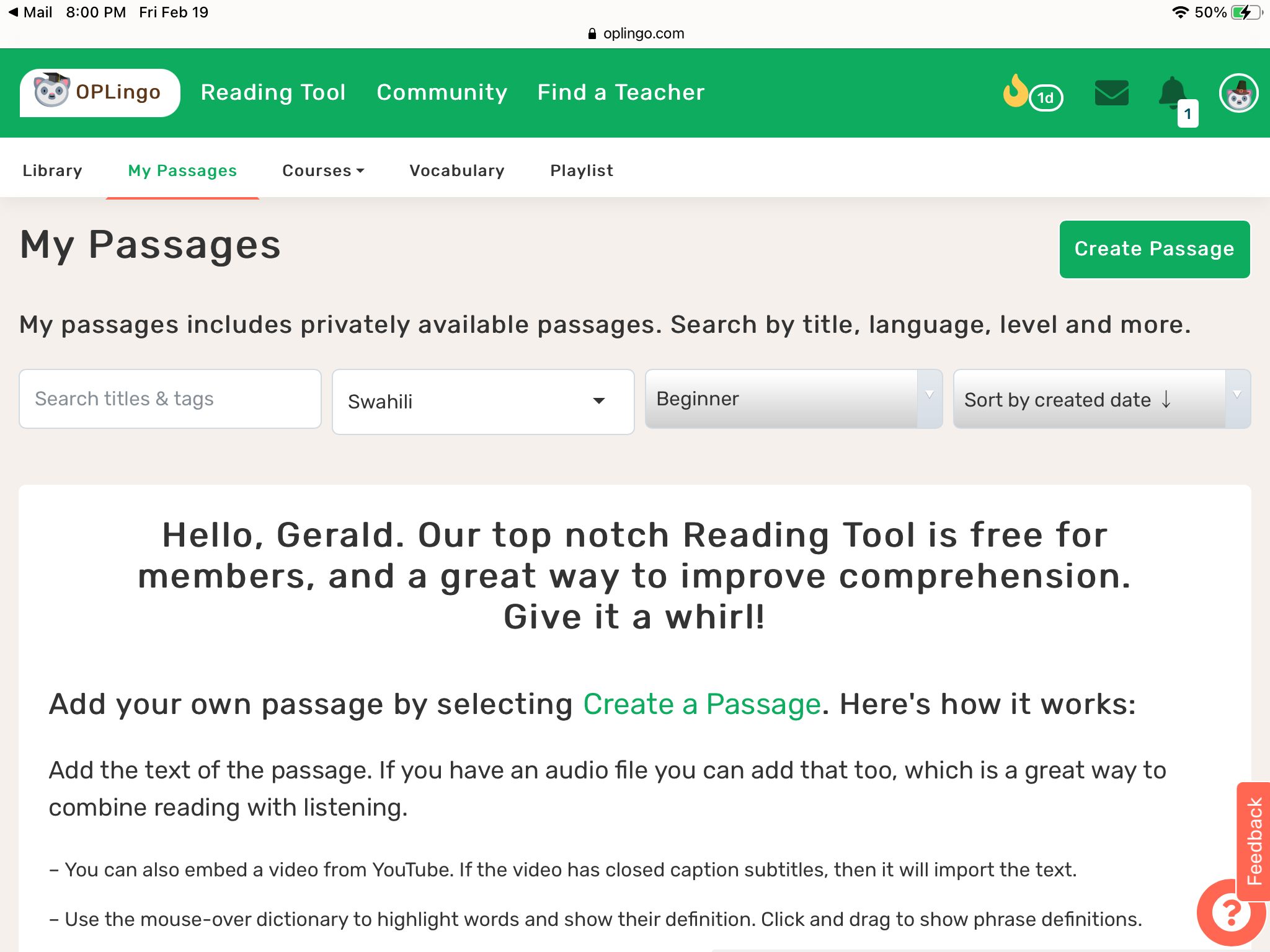
Thank you - I have written a ticket, and I will forward that to the technical team.
Creating Lao and Thai free resources.
Gerald.Readore wrote:I couldn't find an actual app.
As a work around, here is what we recommend for iPad.
Creating Lao and Thai free resources.
Gerald.Readore wrote:See the attached for a screenshot from my iPad.
I did not look at the screenshot very carefully. You are filtering on Beginner.
Creating Lao and Thai free resources.
Yes, I just started studying Swahili so a beginner. The passages are showing up now on my iPad.
was it something I was doing incorrectly?
We fixed it for the time being by removing the filter until a user has created 10 passages. But if you filter on beginner, and your passages are not beginner passages (meaning you didn't set the reading level as beginner), you won't see your passages.
Creating Lao and Thai free resources.
Okay. Think I understand. They should be created by you and designated by you at a certain level. 'm reading those that were designated as Beginner, but weren't input/created by me. I copied them to My Passages because I could go back to them quickly without having to search for them all over again.
Is there a way to return to all of the passages you have been studying easily? I couldn't figure it out. Is there a more detailed document on using the webiste?
Gerald.Readore wrote:Okay. Think I understand. They should be created by you and designated by you at a certain level. 'm reading those that were designated as Beginner, but weren't input/created by me. I copied them to My Passages because I could go back to them quickly without having to search for them all over again.
Is there a way to return to all of the passages you have been studying easily? I couldn't figure it out. Is there a more detailed document on using the webiste?
You'd be looking to sort by "last opened" with the arrow pointing down (descending) meaning the ones you last looked at are on top.
How many passages do you try to study at the same time? I'm curious as to whether people are doing one at a time or switching between many?
Thanks for the info. Since I’m a beginner in Swahili the passages I’m reading are fairly short. I’ve only read two so far. That would probably be the max for now.
Gerald.Readore wrote:Okay. Think I understand. They should be created by you and designated by you at a certain level. 'm reading those that were designated as Beginner, but weren't input/created by me. I copied them to My Passages because I could go back to them quickly without having to search for them all over again.
Hi Gerald,
Thank you for letting us know about this. The "beginner" designation was dropped from the passages when you copied them. I have written a ticket to keep that from happening.
Creating Lao and Thai free resources.
It looks like another problem has come up as a result of what was done. I created my own passage and went to export a vocabulary file and now there are some passages in the drop-down that I did not read. They are from the same Storybooks Canada beginner list I had copied the first one from to My Passages (04, 05, 06, 07, 08, 09, 10). The passage I created doesn't appear in the drop-down list. It may be better to revert things back to how it originally was now that I better know what I'm doing?
This doesn't sound related, the passages would have been part of a course before you copied them, they'll no longer be part of that course after copying them because the course doesn't belong to you. If you want to carry on copying them I suggest you make your own Storybooks Canada course and place all the copied ones within that.
I didn’t copy 04 - 10 or read them, but they are showing in my vocabulary drop-down list. The recent passage I did creeate and am reading doesn‘t show up. From Leo‘s earlier post he said they removed the filter until a user has created 10 passages, and now there are 10 passages in my drop-down list. Maybe its just coincidental?
If you select a course in the vocab export you'll be presented with a list of passages that are in the course regardless of whether you've opened them or not.
If a passage isn't part of that course (like ones you've added yourself and you aren't the owner of the course to be able to add it to them) your passage will not show up with a course filter in place.
Removing the course selection and typing in 'Yehova Husamehe' for example in the passage entry should allow you to export that passages vocab.
Both of those filters are optional so if you want to just output everything you've seen in Swahili you can just leave them blank.
It might help if you could explain what you're using this for maybe there's a better way to do it?
Oops
leosmith wrote:Gerald.Readore wrote:Okay. Think I understand. They should be created by you and designated by you at a certain level. 'm reading those that were designated as Beginner, but weren't input/created by me. I copied them to My Passages because I could go back to them quickly without having to search for them all over again.
Hi Gerald,
Thank you for letting us know about this. The "beginner" designation was dropped from the passages when you copied them. I have written a ticket to keep that from happening.
Fyi - this issue has been fixed now. When you copy a passage, it will be created with the same reading level.
Creating Lao and Thai free resources.

