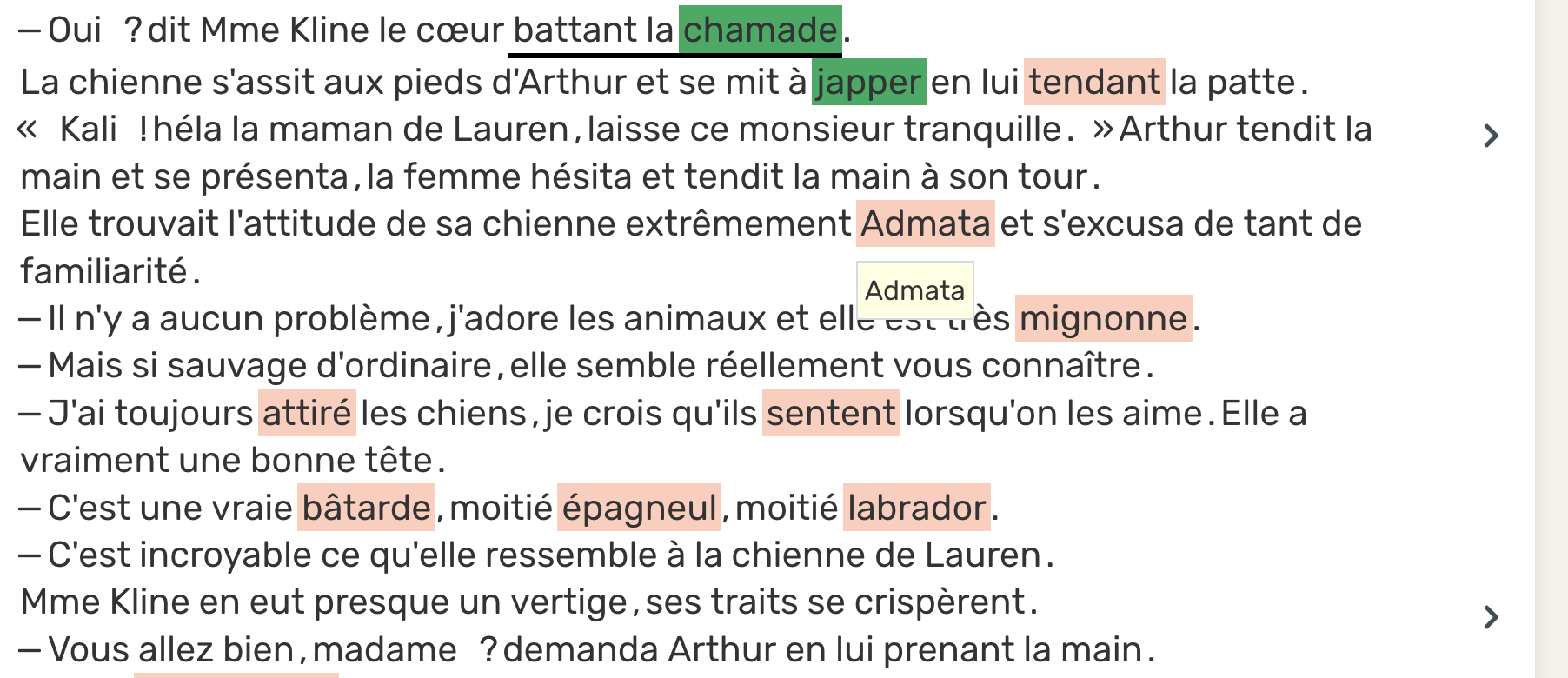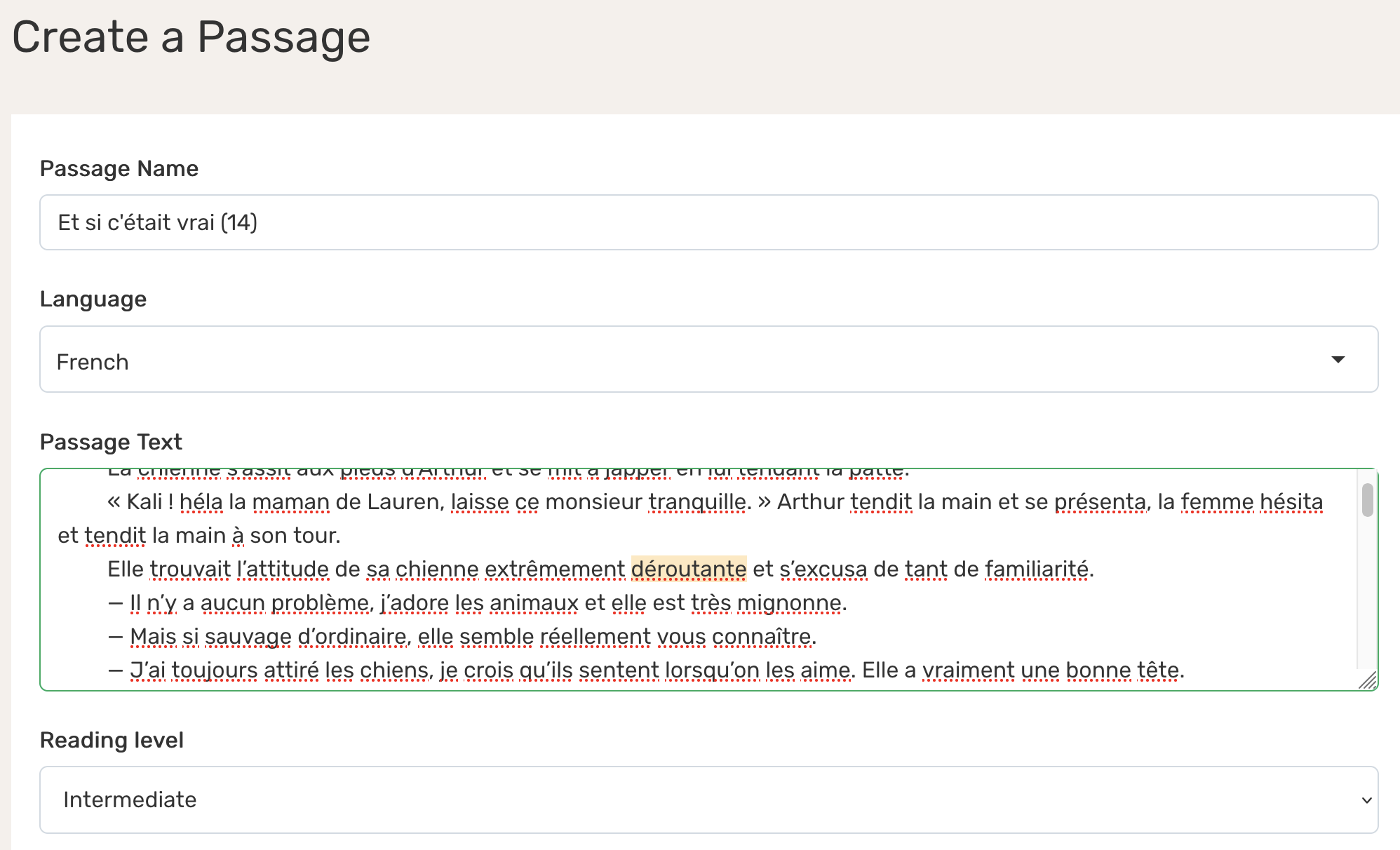I've noticed that sometimes one word in a text I'm reading will appear as a completely different random word, sometimes in an entirely different language. See the attached screenshot for an example; the indicated word on the left is supposed to be "activerait" but it looks like "luurankosi", which seems to be a Finnish word from what I can tell.
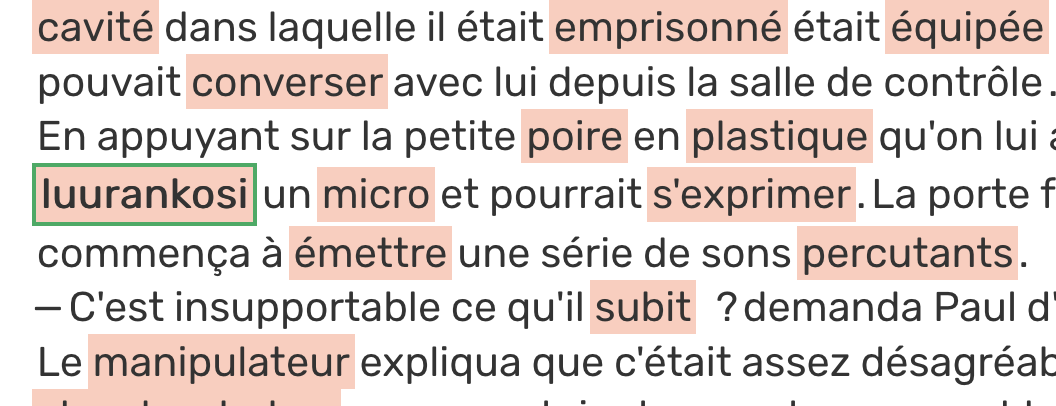
The interesting thing is that when I go to edit the text, the Finnish word no longer appears in this spot – instead, the proper French word "activerait" is there, exactly where it's supposed to be. (See second screenshot.)
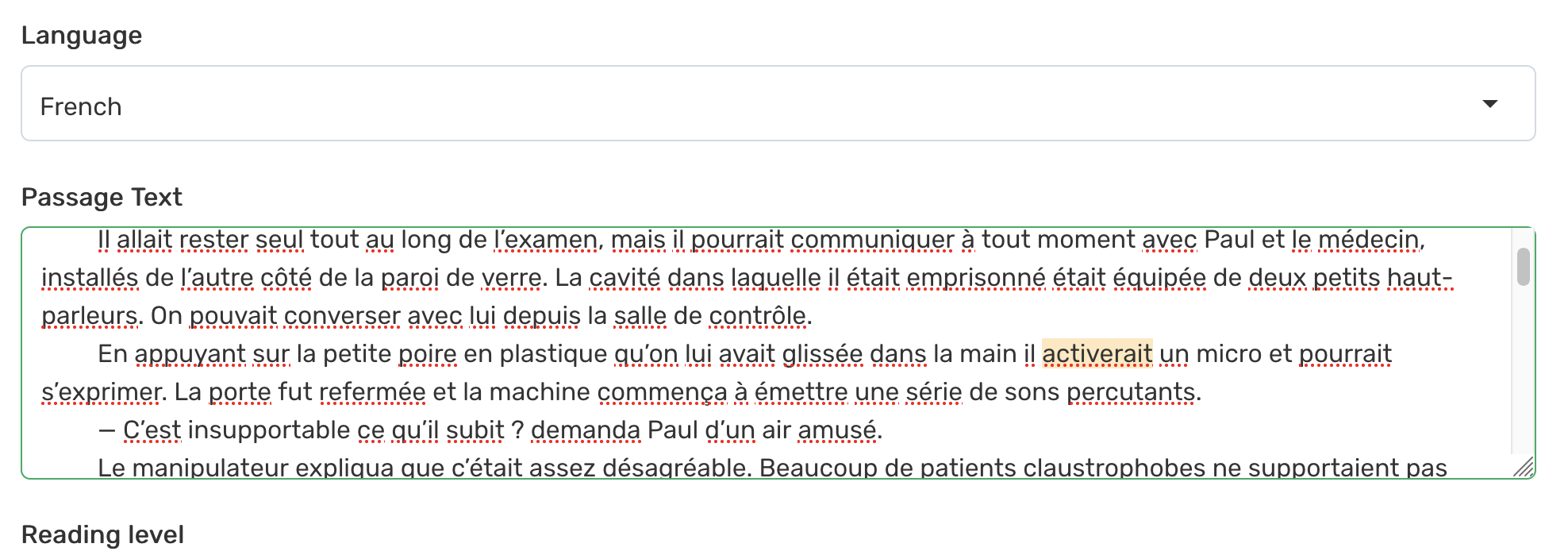
When I click "Save and open" and go back to that spot in the text, however, the Finnish word is still there. It also remains when I refresh the page, and when I open a different text and then return to this one. Any ideas what could be going on?